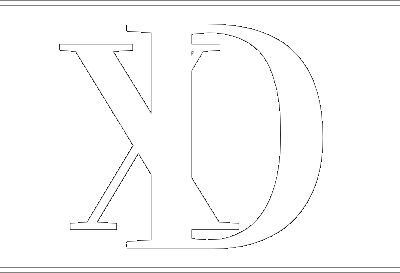Features
Our apps provide simple, secure PDF and Microsoft Office document manipulation functionality at a one off, low cost; unlike other providers we do not charge a monthly or annual fee for our powerful Windows apps – pay once and all that great functionality is yours!
Whether you need to extract pages from your PDF documents, merge your PDF and Microsoft Office documents into a neat presentation, delete, rotate and organize the pages within your newly combined PDF, or draw, write, type and highlight on PDF pages, our apps deliver!
With 30,000+ paid downloads and an average 4.6 star rating in the Windows Store, we have many happy users and are always keen to add more. Please feel free to contact our friendly support team at support@xtremedevelopments.com if you have any questions.
Which app should I choose?
Please see below for our app feature comparisons; if you are not sure which app would work best for you please contact our support team who will be happy to answer your questions.
| Feature | PDF Binder | PDF Binder Basic | PDF Binder Pro | PDF Binder Standard | PDF Joiner | PDF MarkUp | PDF Split | PDF To Image Exporter | Document To PDF Exporter | Presentation To PDF Exporter | ||
|---|---|---|---|---|---|---|---|---|---|---|---|---|
| Securely process documents on the local device (no online processing) | True | True | True | True | True | True | True | True | True | True | True | |
| Open and view PDF documents | True | True | True | True | True | True | True | True | True | False | False | |
| View Bookmarks | True | True | True | True | True | True | True | True | True | False | False | |
| Open password protected PDF documents | True | True | True | True | True | True | True | True | True | False | False | |
| Password protect new PDF documents | True | True | True | True | True | True | True | True | False | True | True | |
| Export PDF as images (BMP, GIF, JPG, PNG( | True | False | True | True | True | False | False | True | True | False | False | |
| Extract / Split one or more pages to a new PDF document | True | False | True | True | True | False | False | True | False | False | False | |
| Open and view Microsoft Office (Word, Excel, PowerPoint and Text) documents | True | True | True | True | True | True | False | False | False | False | False | |
| Open, View & Export PowerPoint to PDF | True | True | True | True | True | True | False | False | False | False | True | |
| Open, View & Export Word to PDF | True | True | True | True | True | True | False | False | False | True | False | |
| Merge / Combine multiple PDF and Microsoft Office (Word, Excel, PowerPoint & Text) documents to a new PDF document | True | True | True | True | True | True | False | False | False | False | False | |
| Import image files to your project (BMP, GIF, JPG, PNG, TIF) | False | True | False | False | True | False | False | False | False | False | False | |
| PDF compression options | False | True | False | False | True | False | False | False | False | True | True | |
| PDF Encryption options (AES / RSA) | False | True | False | False | True | False | False | False | False | True | True | |
| PDF Permissions | False | True | False | False | True | False | False | False | False | True | True | |
| Page Numbering | False | True | False | False | True | False | False | False | False | True | True | |
| Delete PDF Pages | True | False | True | True | True | False | False | False | False | False | False | |
| Rotate PDF Pages | True | False | True | True | True | False | False | False | False | False | False | |
| Organize (rearrange) PDF Pages | True | False | True | True | True | False | False | False | False | False | False | |
| Draw, write, type and highlight on PDF pages | False | False | True | True | False | False | True | False | False | False | False | |
| Add and Edit bookmarks | True | True | True | True | True | False | False | False | False | False | False | |
| Upgradeable to PDF Binder Pro | True | False | False | False | False | True | True | True | False | False | False |
The new PDF Joiner & PDF Binder sneak peek!
PDF Binder Standard & PDF Binder Basic are our brand new, completely re-written and designed version of our highly rated apps PDF Binder & PDF Joiner. Currently available in English only but will be available to PDF Binder & PDF Joiner users once translated to all supported languages. We highly recommend choosing PDF Binder Standard or PDF Binder Basic so you can take advantage of all the new features and enhancements without having to wait.